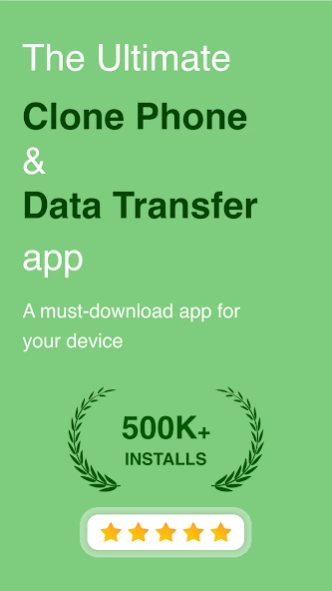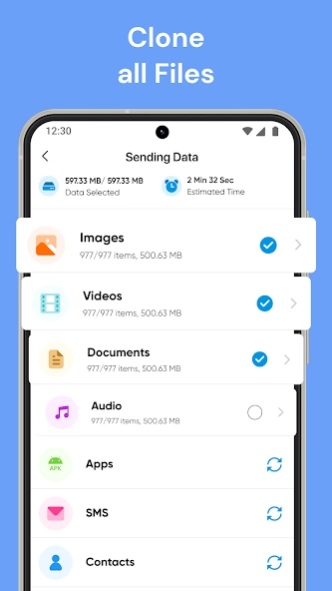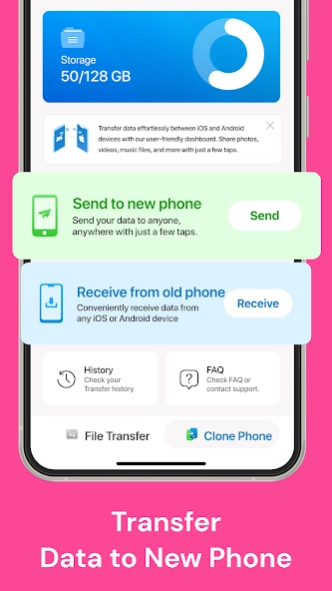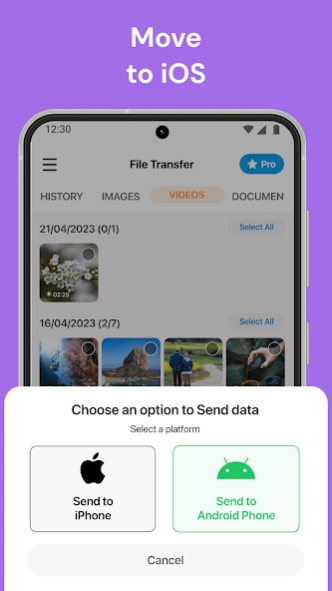Clone Phone - Phone Switch 9.0
Free Version
Publisher Description
Clone Phone - Phone Switch - Clone Phone | Smart Switch my Phone is a convenient data transfer app, Caller ID
Phone Switch - Smart Switch my Phone is a highly convenient
phone clone app that enables seamless transfer of data between devices
and allows users to effortlessly migrate their data to their new phones.
The Call Info feature lets you know who is calling and can even search for
numbers outside your contact book. It offers a hassle-free way to move
contacts, photos, videos, messages, music, and more with just a few taps.
Unlike other data transfer methods, Smart Switch doesn't require the
internet, Bluetooth, or cables. Instead, it creates a personal hotspot to
connect the two devices and transfer the data securely and efficiently.
New Features
Move to iOS
Make Your Move Effortless with the Move to iOS App. The Move to iOS
feature is here to ensure a smooth and hassle-free transition. Clone Phone
simplifies the process of cloning your important data, such as contacts,
messages, photos, videos, bookmarks, and even your calendar, from your
Android device to your new iOS device. Say goodbye to the complexities of
manually transferring your data. The Move to iOS app allows you to securely
migrate your content from your Android device to your new iOS device
wirelessly.
Select File Clone
Only want to transfer specific files only? With our File Transfer feature,
selecting the files you want to transfer is a breeze. Simply navigate through
your device's storage and choose the files you wish to transfer. Whether it's
photos, videos, documents, music, or any other file type, our app supports a
wide range of file formats for seamless transfer.
Why Clone Phone - Smart Switch my Phone?
* Phone Switch is a smart data transfer and clone that allows easy migration
of data to new phones.
* You can now smart switch your phone between from Android to iPhone.
* It can move contacts, photos, videos, messages, and music between
devices.
* Clone Switch doesn't need the internet , Bluetooth, or cables to
transfer data & Clone Phone
* It uses a personal hotspot to securely and efficiently switch data.
* The Smart Switch app is free to use and offers lightning-fast transfer
speeds ⚡ .
* It allows users to select the data they want to clone.
* Phone Switch has a move to iPhone File Sharing feature to smart switch
data between Android and iPhone. Move to iOS phone from Android.
* The Smart Switch user interface is well-designed and user-friendly.
* The app displays free and used space on your phone and your clone
history.
Whether you're switching from Android to iOS or vice versa ,
Smart Switch makes the Phone Clone process a breeze. You can easily
copy all your data from your old phone and clone it to your new phone using
this app. The transfer speeds are lightning-fast, and the app even lets you
select the data you need to switch. Plus, the app is completely free to use.
One of the latest features of Clone Phone - Smart Switch is theme to iOS
feature, which enables users to switch and move data from Android to
iPhone and vice versa. To use this feature, you simply need to install the app
on both devices, give it the necessary permissions, select the files you
wish to transfer, and share them. The app will then create a personal
hotspot, and the receiver can scan the QR code to start the phone
switch process .
Phone Switch also features a well-designed and user-friendly UI , and it displays the free and used space on your phone, along with your
Switch transfer history. Additionally, the Call Info feature lets you know who
is calling, and you can even manually search for numbers outside your
contact book.
If you have any queries or suggestions, you can write to us at
support@m24apps.com
About Clone Phone - Phone Switch
Clone Phone - Phone Switch is a free app for Android published in the System Maintenance list of apps, part of System Utilities.
The company that develops Clone Phone - Phone Switch is Cards. The latest version released by its developer is 9.0.
To install Clone Phone - Phone Switch on your Android device, just click the green Continue To App button above to start the installation process. The app is listed on our website since 2024-01-25 and was downloaded 3 times. We have already checked if the download link is safe, however for your own protection we recommend that you scan the downloaded app with your antivirus. Your antivirus may detect the Clone Phone - Phone Switch as malware as malware if the download link to com.m24apps.phoneswitch is broken.
How to install Clone Phone - Phone Switch on your Android device:
- Click on the Continue To App button on our website. This will redirect you to Google Play.
- Once the Clone Phone - Phone Switch is shown in the Google Play listing of your Android device, you can start its download and installation. Tap on the Install button located below the search bar and to the right of the app icon.
- A pop-up window with the permissions required by Clone Phone - Phone Switch will be shown. Click on Accept to continue the process.
- Clone Phone - Phone Switch will be downloaded onto your device, displaying a progress. Once the download completes, the installation will start and you'll get a notification after the installation is finished.